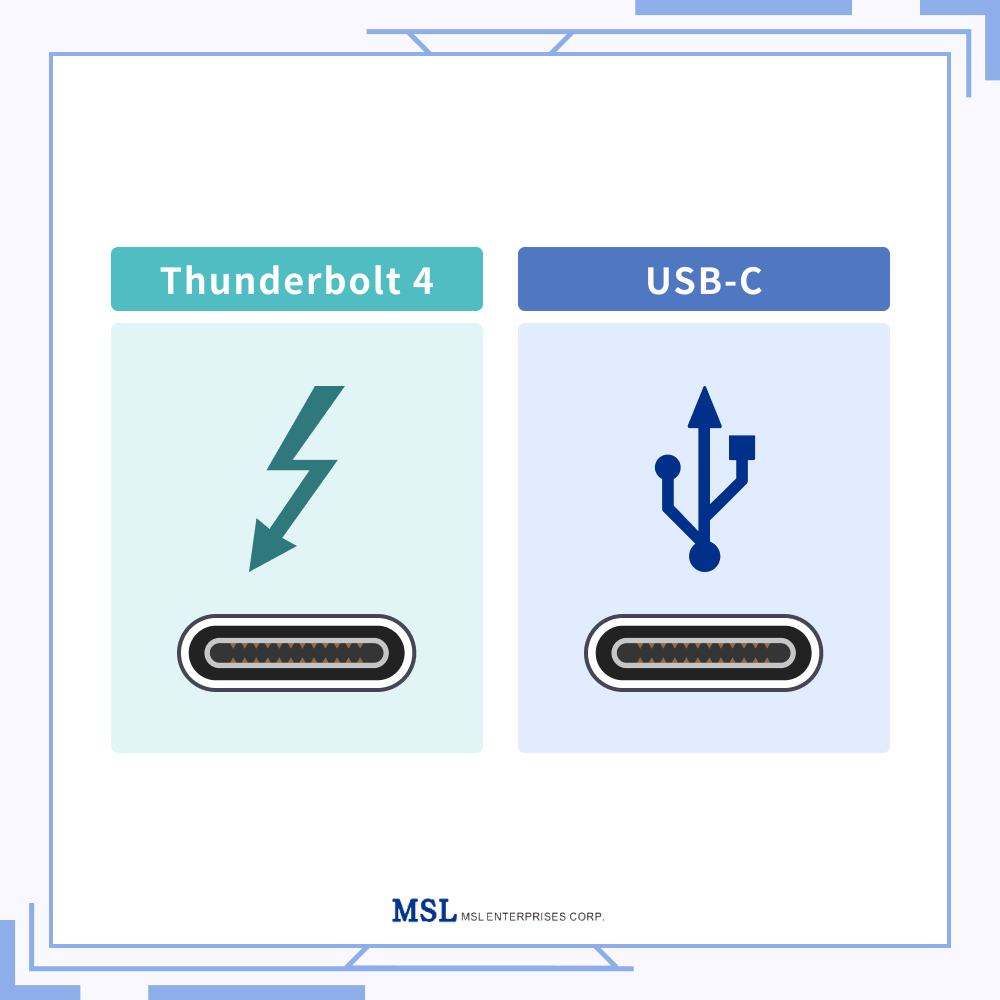Confused about Thunderbolt 4 and USB-C? Thunderbolt 4 cable and USB-C? With so many devices relying on these ports, not knowing the differences can lead to compatibility issues and missed performance benefits. In this article, we’ll break down their key differences—speed, charging, display, and more—so you can pick the right one every time.
What is Thunderbolt 4?
Thunderbolt 4 is Intel’s latest high-speed connectivity standard, offering fast data transfer, advanced display support, and substantial power delivery through a single USB-C port.
With up to 40 Gbps speeds, Thunderbolt 4 can handle demanding tasks like streaming 4K or 8K video and powering high-performance devices. It supports dual 4K displays or a single 8K display, making it ideal for multitaskers and creators.
Thunderbolt 4 also delivers up to 100W of power, enough to charge laptops and other large devices. It includes Intel’s Direct Memory Access (DMA) protection for added security against physical threats.
Evolution of Thunderbolt Standards
Thunderbolt technology, developed by Intel in collaboration with Apple, set out to unify data, video, and power transmission within a single standard. Each generation has since introduced significant improvements. Here are the versions before Thunderbolt 4:
-
Thunderbolt 1 (2011): Debuted with 10 Gbps bandwidth per channel, establishing a fast data transfer baseline.
-
Thunderbolt 2 (2013): Doubled bandwidth to 20 Gbps, supporting higher-performance needs.
-
Thunderbolt 3 (2015): Achieved 40 Gbps speeds and adopted the USB-C connector, combining data, power, and display capabilities into a single versatile connection.
Thunderbolt 4 vs. Thunderbolt 3
While both Thunderbolt 3 and Thunderbolt 4 offer 40 Gbps data transfer, Thunderbolt 4 adds more versatility, especially for high-resolution setups. It includes support for dual 4K displays, a feature Thunderbolt 3 lacks. The improved PCIe data rate also allows for faster access to external storage, which benefits users like video editors and gamers.
Thunderbolt 4 cables now ensure full-speed performance at lengths up to 2 meters. Also, built-in DMA protection boosts security across all compatible devices. These improvements make Thunderbolt 4 the most powerful and reliable Thunderbolt standard to date.
What is USB-C?
USB-C is a versatile connector that has transformed how we connect devices. Its compact, reversible design supports data transfer, video output, and power delivery all in one. USB-C has become the industry standard for many devices, such as laptops, smartphones, and peripherals, thanks to its flexibility. In addition to USB-C, there are other types of USB connectors, including USB-A, USB-B, Mini-USB, and Micro-USB.
While the data transfer speeds depend on the USB standard it supports (such as USB 3.2 or USB 4), USB-C can handle up to 100W of power, making it ideal for charging larger devices like laptops. The USB-C connector was designed by the USB Implementers Forum (USB-IF) to unify various USB connector types into a single, versatile interface.
Evolution of USB Standards
Since its introduction, the USB standard has evolved significantly to meet modern needs, improving data transfer speeds, power delivery, and overall functionality. Here are some of the earlier versions of the USB standard:
-
USB 1.0 and USB 1.1 (1996-1998): The first USB standard simplified connections with 1.5 Mbps (Low Speed) and 12 Mbps (Full Speed) transfer rates, mainly for basic peripherals like keyboards and mice.
-
USB 2.0 (2000): Known as Hi-Speed USB, this version increased speeds to 480 Mbps and introduced a higher power output, up to 2.5 watts, enabling connections to a wider range of devices like external drives.
-
USB 3.0 (2008): SuperSpeed USB brought a major leap with 5 Gbps transfer rates and improved power efficiency, making it ideal for data-intensive peripherals and boosting power output to 4.5 watts.
-
USB 3.1 (2013): Doubling the data rate to 10 Gbps, USB 3.1 introduced SuperSpeed+ and debuted the USB-C connector—a reversible, compact design that supports data, power, and video in one.
Today, USB standards in active use span a wide range, each suited to different performance needs. USB 2.0 remains common for basic devices, while USB 3.0 and 3.1 Gen 1 handle most standard peripherals efficiently.
For those needing faster data transfer, USB 3.1 Gen 2 comes into play. However, for high-performance demands—where data, video, and power all flow through a single USB-C connection—USB 3.2 and USB 4 take center stage.
Let’s dive into what makes these latest standards essential for today's most demanding applications.
USB 4 vs. USB 3.2
USB 4 is a leap forward from USB 3.2, designed to cater to high-performance needs with greater efficiency and versatility. While USB 3.2, particularly in its Gen 2x2 configuration, reaches impressive data speeds of up to 20 Gbps, USB 4 doubles this capability to up to 40 Gbps, thanks to its foundation on Thunderbolt 3 technology. This substantial speed boost allows for faster, more efficient data handling, which is especially critical in applications that demand high throughput.
USB 4 isn’t just about speed; it brings a more integrated approach to connectivity. Supporting multiple protocols, USB 4 seamlessly manages data, video, and power delivery through a single connection. While USB 3.2 offers some of this flexibility, USB 4 enhances it, making it an ideal choice for those who rely on high-speed data transfer alongside video output and power delivery.
USB 4 vs. USB-C: What’s the Difference?
It’s essential to distinguish between USB-C and USB 4, as they refer to different aspects of connectivity. USB-C refers to the physical shape of the connector, characterized by its small, reversible design. USB 4, on the other hand, is the USB standard that defines capabilities such as data transfer speed, power delivery, and support for alternate modes. USB 4 can operate over a USB-C connection, but depending on the device, USB-C connectors can support various standards, including USB 2.0, 3.2, and USB 4.
|
Feature |
Thunderbolt 3 |
Thunderbolt 4 |
USB 3.2 Gen 2x2 |
USB 4 |
|
Data Transfer Rate |
Up to 40 Gbps |
Up to 40 Gbps |
Up to 20 Gbps |
Up to 40 Gbps |
|
Connector Type |
USB-C |
USB-C |
USB-C |
USB A, USB B, and USB C |
|
Display Support |
Dual 4K |
Dual 4K or single 8K |
Single 4K |
Dual 4K |
|
Power Delivery |
Up to 100W |
Up to 100W |
Up to 100W |
Up to 100W |
Thunderbolt 4 vs. USB-C (USB 4): Main Differences
Thunderbolt 4 and USB 4 are often mentioned together due to their use of the same USB-C connector, but they are distinct technologies with different specifications and capabilities. USB-C refers to the physical connector shape, while USB 4 and Thunderbolt 4 represent the latest data transfer standards that utilize this connector. In this comparison, we’ll focus on Thunderbolt 4 and USB 4, breaking down their key differences across crucial factors to understand what sets these advanced standards apart.
Data Transfer Speeds/Bandwidth
Both Thunderbolt 4 and USB 4 support maximum data transfer rates of up to 40 Gbps bandwidth. However, Thunderbolt 4 mandates this speed across all certified devices, ensuring uniform performance. In contrast, USB 4 allows for flexibility, with some implementations offering lower speeds, such as 20 Gbps, depending on the manufacturer's design choices.
Charging Capabilities
Thunderbolt 4 and USB 4 both support power delivery up to 100W, facilitating efficient charging for devices like laptops and peripherals. However, Thunderbolt 4 mandates a minimum of 15W power delivery for accessories, ensuring consistent performance across devices.
In contrast, USB 4's minimum power delivery requirement is 7.5W, which may result in varying performance depending on the device and implementation. This distinction highlights Thunderbolt 4's emphasis on uniformity and reliability in power delivery standards.
Display Options
Thunderbolt 4 guarantees support for up to two 4K displays or a single 8K display, providing robust options for high-resolution external monitors. USB 4's display support is more variable; while it can support similar display configurations, this depends on the specific implementation and may not be the same for all the different devices.
Daisy-Chaining
Daisy-chaining enables multiple devices to connect in series to a single port. Thunderbolt 4 supports daisy-chaining for up to six devices, allowing streamlined connectivity for multiple peripherals. In contrast, USB 4 does not natively support daisy-chaining. Instead, it relies on hubs to connect multiple devices, which may not provide the same seamless experience.
Compatibility
Thunderbolt 4 and USB 4 both utilize the USB-C connector and offer backward compatibility with previous standards. Thunderbolt 4 is fully compatible with Thunderbolt 3, USB 4, and earlier USB versions, ensuring seamless integration with a wide range of devices.
Similarly, USB 4 maintains compatibility with USB 3.2, USB 2.0, and Thunderbolt 3, though specific features may vary based on implementation. This backward compatibility allows users to connect newer devices to existing peripherals without significant performance loss.
Cable Length
When comparing a Thunderbolt 4 cable vs USB 4, Thunderbolt 4 cables clearly offer advantages in length and performance. These cables can maintain full 40 Gbps speeds up to 2 meters, providing flexibility in device placement without sacrificing data rates.
In contrast, USB 4 does not guarantee maximum speed at extended lengths, as the USB 4 standard lacks a specified length requirement for peak performance.
Port Design
Thunderbolt 4 ports have a distinguishing feature: a small lightning bolt icon next to the port. This icon signals enhanced Thunderbolt capabilities. USB 4 ports, on the other hand, lack this icon, as they may not consistently offer these enhanced features across all devices.
|
Feature |
Thunderbolt 4 |
USB 4 |
|
Data Transfer Speed |
Up to 40 Gbps (mandatory across all devices) |
Up to 40 Gbps (20 Gbps in some devices) |
|
Power Delivery |
Up to 100W, with 15W minimum for accessories |
Up to 100W, with 7.5W minimum |
|
Display Support |
Supports two 4K displays or one 8K display |
Can support similar displays, but varies by device |
|
Daisy-Chaining |
Supports up to six devices in series |
No inherent support; requires hubs |
|
Backward Compatibility |
Compatible with Thunderbolt 3, USB 4, USB 3.2, and USB 2.0 |
Compatible with USB 3.2, USB 2.0, and Thunderbolt 3 (features vary) |
|
Cable Length |
Full 40 Gbps speeds up to 2 meters |
Maximum speed not guaranteed at extended lengths |
|
Port Icon |
Features a lightning bolt icon for identification |
No specific icon, features may vary |
Which One Should You Use: Applications
The USB-C and Thunderbolt ports, while sharing the same physical connector, serve distinct functions tailored to various user requirements. Choosing between them depends on your specific needs and the devices you use.
What is USB-C Used for?
USB-C has quickly become the go-to connector across a wide range of modern devices, from smartphones and tablets to laptops, monitors, and peripherals. Its ability to manage charging, data transfer, and video output through one compact, reversible port makes it invaluable for those who prioritize simplicity and efficiency.
For students, professionals, and everyday users, USB-C provides a simple, efficient experience, enabling easy connections to monitors, projectors, and essential accessories. Whether syncing files, charging devices, or displaying content on a larger screen, USB-C offers a unified, user-friendly solution across different devices.
In more advanced applications, USB-C can handle demanding tasks without needing extra ports when paired with standards like USB 4. This added functionality allows users to charge, transfer data, and output video all through one port, making it ideal for those who prefer a tidy, clutter-free setup. Its adaptability extends to universal charging, which enables it to charge everything from smartphones to laptops.
In addition, USB-C facilitates data transfer for devices like external hard drives and flash drives, connects peripherals such as keyboards, mice, and printers, and even supports audio and video output to external displays through modes like DisplayPort or HDMI.
What is the Thunderbolt Port Used for?
Thunderbolt is tailored for high-performance and professional settings, where users require powerful, multi-functional connections for demanding workflows. Commonly found in devices like the MacBook Pro, iMac, and select Windows ultrabooks, Thunderbolt excels in creative and technical fields such as video editing, graphic design, data analysis, and engineering.
Its robust design supports lightning-fast connections to external SSDs, high-resolution displays, and external GPUs, empowering users to expand their workspace and accelerate complex tasks.
Thunderbolt's high-speed data transfer is invaluable in fields that involve large files, like video and audio production or scientific research, where transferring and processing massive datasets is critical.
A standout feature is Thunderbolt’s ability to daisy-chain multiple devices through a single port, allowing users to connect multiple peripherals—such as external drives, monitors, and audio interfaces—reducing clutter and creating a clean, efficient workspace.
Thunderbolt’s exceptional performance makes it the preferred choice for power users and professionals who need both speed and convenience to maximize productivity.
Future Development of Thunderbolt and USB
The future of connectivity is set to be faster and more versatile, with Thunderbolt 5 and USB 4 Version 2.0 leading the way.
Thunderbolt 5 is expected to double current speeds to an impressive 80 Gbps, enabling ultra-high-resolution displays and super-fast external storage. USB 4 Version 2.0, designed to match this 80 Gbps speed, will enhance performance across a wide range of devices, from laptops to peripherals.
As these advancements roll out, we’re looking at a future where high-speed, all-in-one connectivity becomes the norm, transforming both professional and everyday workflows.
FAQs
Is Thunderbolt 4 the same as USB-C?
No. Thunderbolt 4 and USB-C share the same connector, but they’re not identical. USB-C is a versatile port supporting various standards, while Thunderbolt 4 is a specific protocol offering fast data transfer speeds with greater functionality, particularly for high-performance tasks. All Thunderbolt 4 ports are USB-C, but not vice versa.
Is USB 4 the same as USB-C?
No, as USB 4 refers to the protocol that uses USB-C connectors. It offers similar performance to Thunderbolt 3 but with varying speeds, depending on the device.
Is Thunderbolt 4 faster than USB 4?
No. Thunderbolt 4 and USB 4 both support up to 40 Gbps speeds and use the same USB-C port. However, Thunderbolt 4 has stricter requirements, ensuring consistent performance (e.g., support for multiple 4K displays and mandatory 40 Gbps speed across all devices), while USB 4’s performance can vary depending on implementation.
Can Thunderbolt 4 be used for charging?
Yes, Thunderbolt 4 can be used for charging. It supports up to 100W of power delivery, allowing it to charge laptops, tablets, and other devices while also transferring data.
Are Thunderbolt and USB-C the same?
No, Thunderbolt and USB-C are not the same. USB-C is a connector type, while Thunderbolt is a data transfer standard that uses the USB-C connector.
Your Trusted USB Cable Supplier - MSL Enterprises Corp
USB 4 and Thunderbolt each shine in their own right. Thunderbolt works best for professionals and creatives who need super-fast data transfer, while USB 4 offers simplicity and flexibility for everyday use. Both use the USB-C port, a go-to for connecting and powering devices at home or in the office. To get the most out of these technologies, a reliable, high-quality cable is key.
For all your USB cable needs, MSL Enterprises Corp. stands out as a leading USB cable manufacturer you can trust. Since 1987, we’ve been delivering custom solutions with competitive pricing and fast lead times, making us the partner of choice for clients worldwide. Our state-of-the-art facilities in China and Vietnam, paired with ISO-certified production processes, guarantee the highest quality standards for your network infrastructure. With our superior manufacturing setup, featuring extensive production lines and advanced fiber assembly technology, we provide tailored solutions to meet even the most specialized requirements. Whether you need dependable cables for daily office use or high-speed networks, contact MSL today and discover the ideal USB 4 cable for your business.